First things first, once we have enough people, and everyone has a team and a manager identity and password, we will post a link to the league file for everyone to download. Once that's downloaded and extracted place the league file in the following directory/folder:
http://i275.photobucket.com/albums/j...-Directory.png
(Im limited to 4 images a post, so this image will remain linked, it's easy enough to get to)
From there, you'll open OOTP (which may or may not take an eternity : ) and be presented with the OOTP Main screen, you'll select "Load Game" and load the proper file from the list, more than likely you'll only have one option, which will be the UBL.lg file, select that and click the "OK" box. Be prepared to wait as it loads the league file.
: ) and be presented with the OOTP Main screen, you'll select "Load Game" and load the proper file from the list, more than likely you'll only have one option, which will be the UBL.lg file, select that and click the "OK" box. Be prepared to wait as it loads the league file.
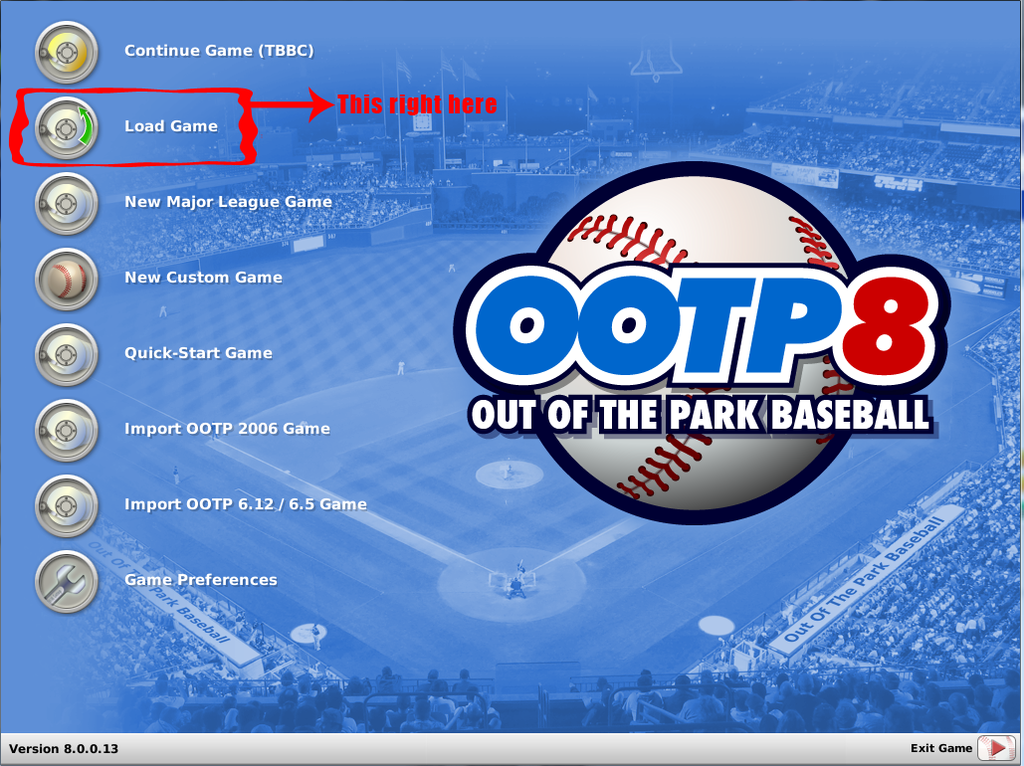
From there, a "Log-In" screen will pop up, and here is where your manager identity and password (which I will be asking for once we've got enough people) will come into play. You'll select your manager and press "Select Manager" and will be prompted to put in your password. (See figure below). The game will not "remember" your password, as as such you'll have to input it each and every time you load your league file.
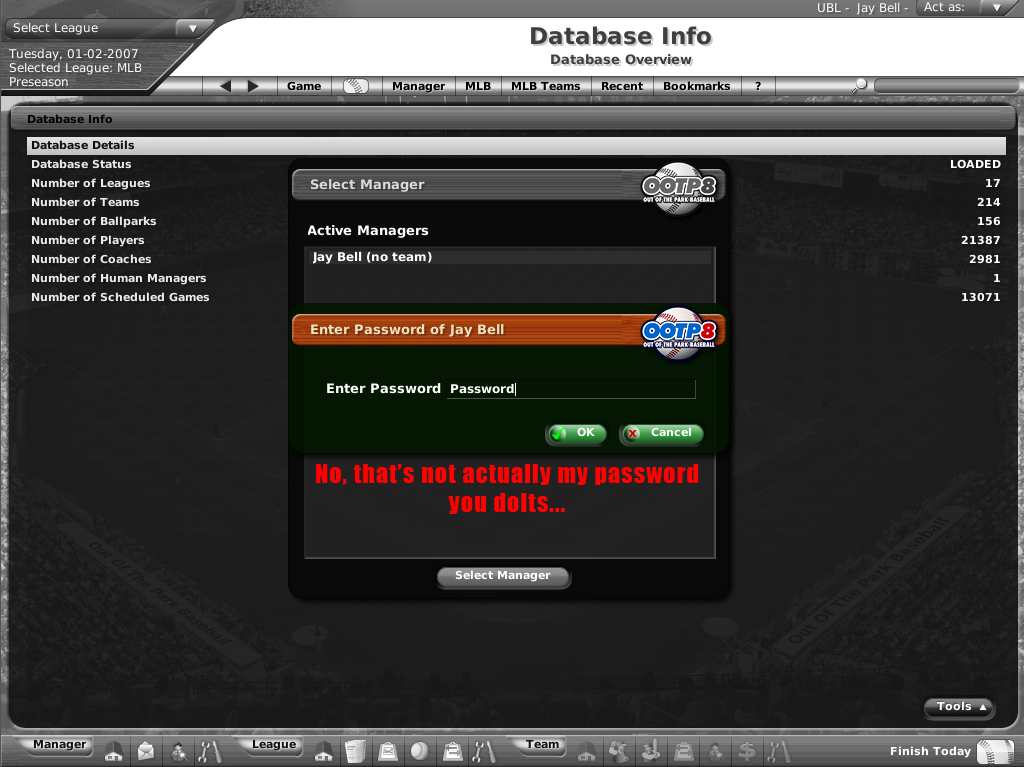
Upon putting in your password, you'll be loaded to the default screen. You'll typically only use the three tabs denoted in the figure below, recent is just what it says, a log of the recent "pages" you've been to.
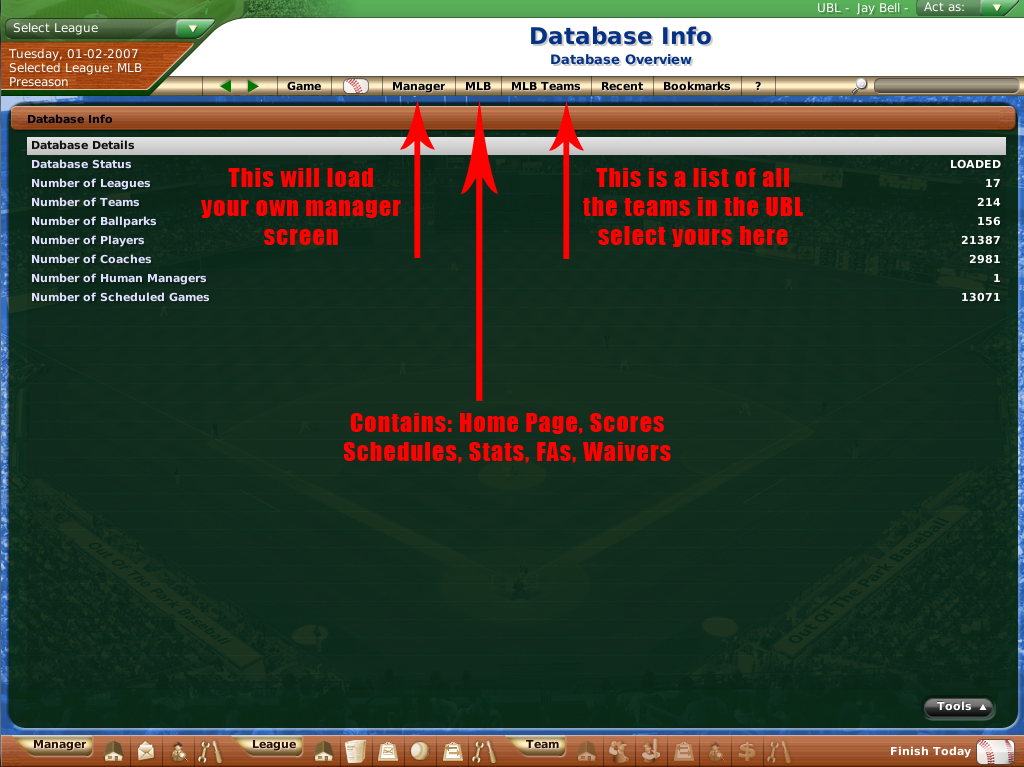
This is your Manager's screen. In it, you'll see your team's information such as position in the standings, record, key offensive and pitching stats as well as league information. Highlighted are the two most important tabs you'll use, and you'll use them pretty much every time you open OOTP. These are "Export Team via FTP" and "Check for Updated League files". First things first when you open OOTP, you should ALWAYS check for the updated league files, if you make a change with an outdated league file, it won't go through. After you make a change, make sure you click "Export Team via FTP" this will send the league file to the commishes to make sure it gets into the sim. The "Export Team via FTP" function is available in several other parts of OOTP for easy access. On the bottom of the manager's screen is an email box. Your manager will get "e-mails" alerting him/her of league events such as players getting awards, exceptional performances (no-hitters, shutouts, 5 hit games... etc.) as well as letters from FAs letting you know what they think of your offer. Also, if you offer a player an option (team, player mutual) you'll be alerted via "e-mail" in-game regarding yours or his decision.
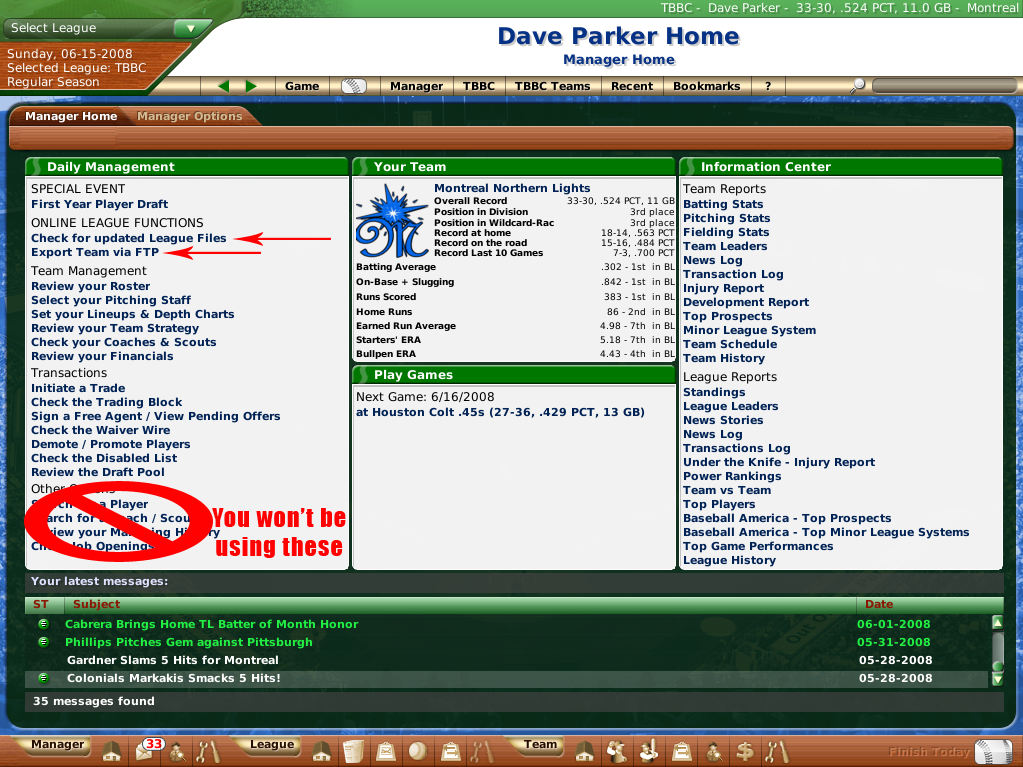
http://i275.photobucket.com/albums/j...-Directory.png
(Im limited to 4 images a post, so this image will remain linked, it's easy enough to get to)
From there, you'll open OOTP (which may or may not take an eternity
 : ) and be presented with the OOTP Main screen, you'll select "Load Game" and load the proper file from the list, more than likely you'll only have one option, which will be the UBL.lg file, select that and click the "OK" box. Be prepared to wait as it loads the league file.
: ) and be presented with the OOTP Main screen, you'll select "Load Game" and load the proper file from the list, more than likely you'll only have one option, which will be the UBL.lg file, select that and click the "OK" box. Be prepared to wait as it loads the league file.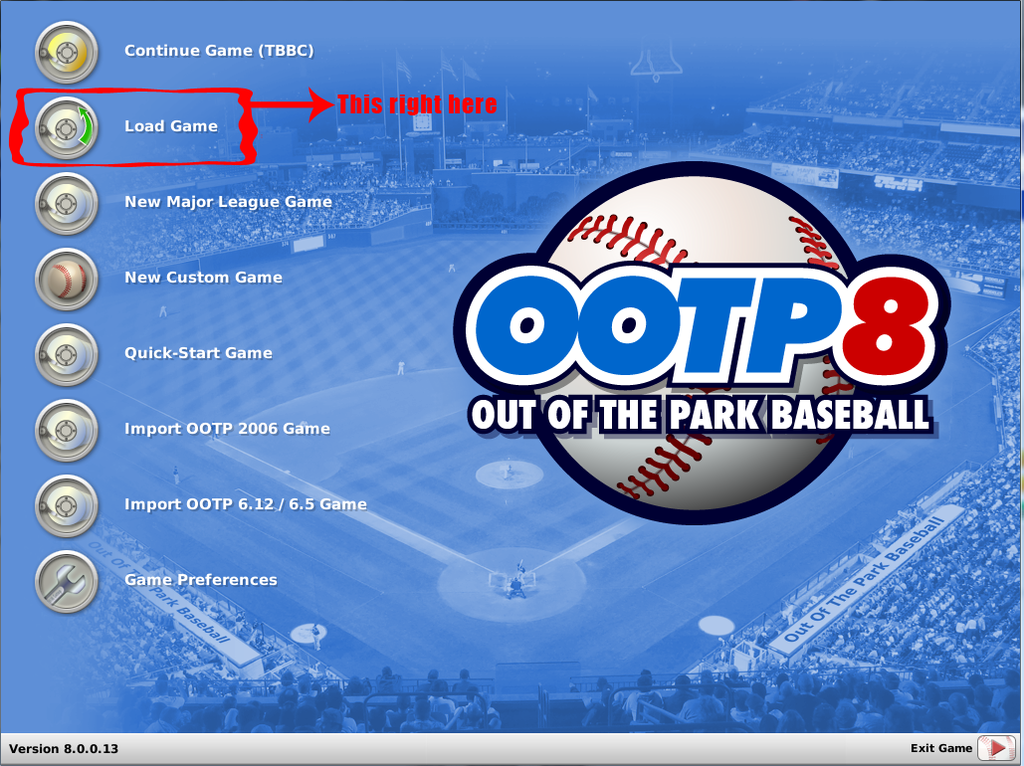
From there, a "Log-In" screen will pop up, and here is where your manager identity and password (which I will be asking for once we've got enough people) will come into play. You'll select your manager and press "Select Manager" and will be prompted to put in your password. (See figure below). The game will not "remember" your password, as as such you'll have to input it each and every time you load your league file.
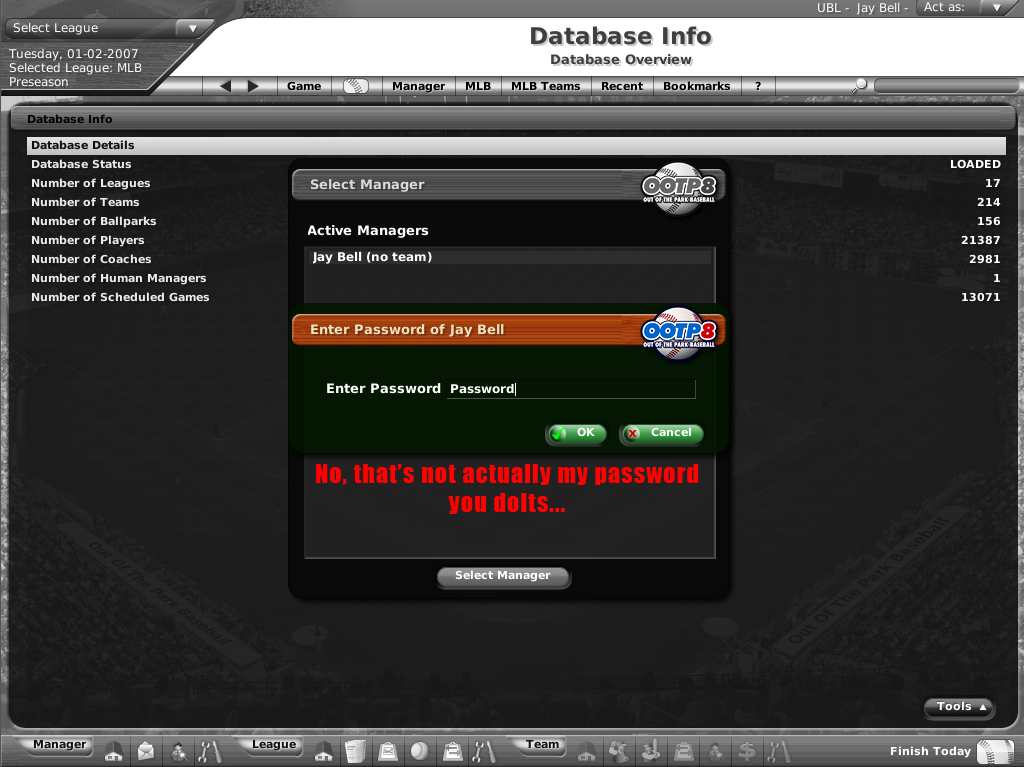
Upon putting in your password, you'll be loaded to the default screen. You'll typically only use the three tabs denoted in the figure below, recent is just what it says, a log of the recent "pages" you've been to.
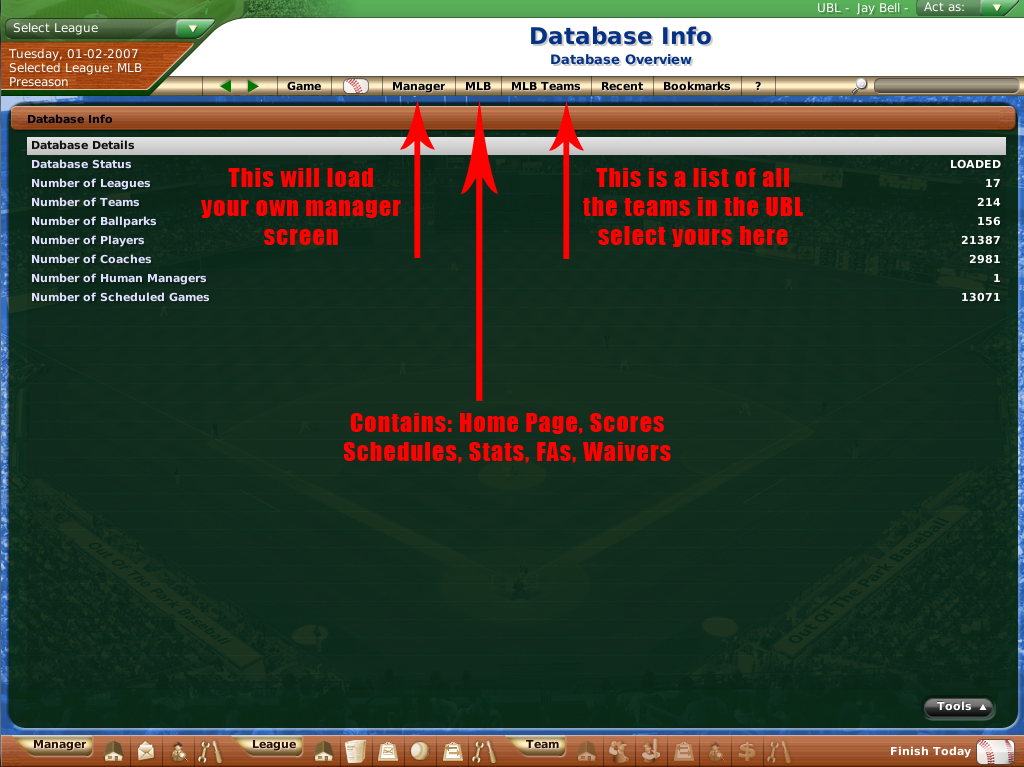
This is your Manager's screen. In it, you'll see your team's information such as position in the standings, record, key offensive and pitching stats as well as league information. Highlighted are the two most important tabs you'll use, and you'll use them pretty much every time you open OOTP. These are "Export Team via FTP" and "Check for Updated League files". First things first when you open OOTP, you should ALWAYS check for the updated league files, if you make a change with an outdated league file, it won't go through. After you make a change, make sure you click "Export Team via FTP" this will send the league file to the commishes to make sure it gets into the sim. The "Export Team via FTP" function is available in several other parts of OOTP for easy access. On the bottom of the manager's screen is an email box. Your manager will get "e-mails" alerting him/her of league events such as players getting awards, exceptional performances (no-hitters, shutouts, 5 hit games... etc.) as well as letters from FAs letting you know what they think of your offer. Also, if you offer a player an option (team, player mutual) you'll be alerted via "e-mail" in-game regarding yours or his decision.
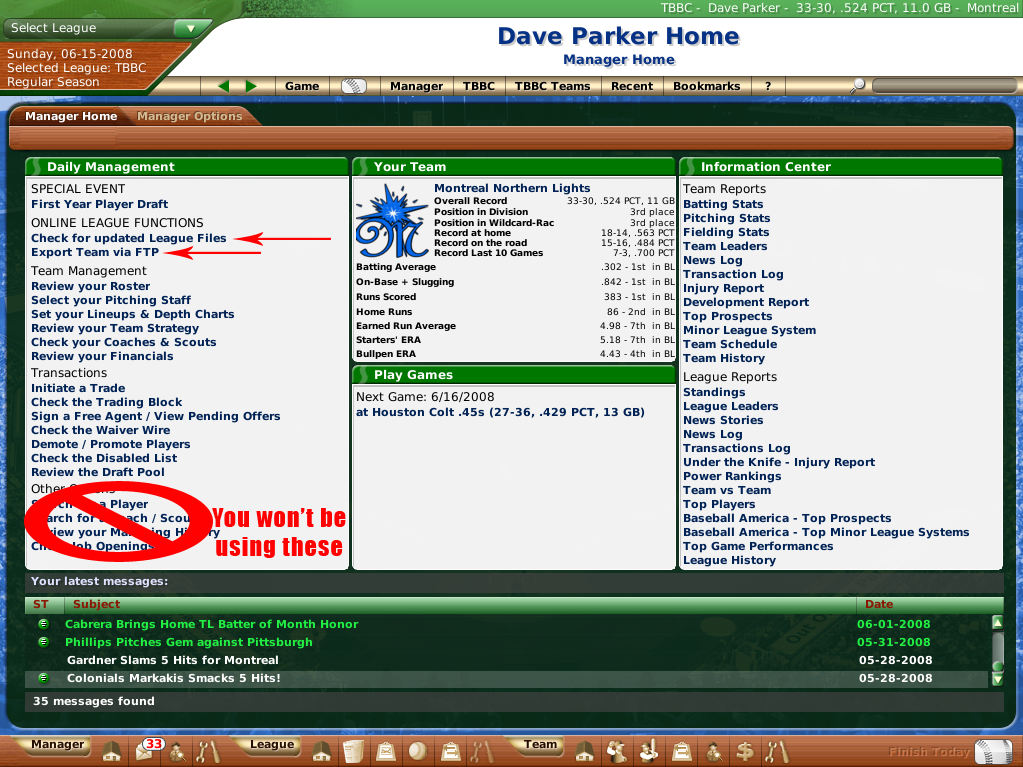


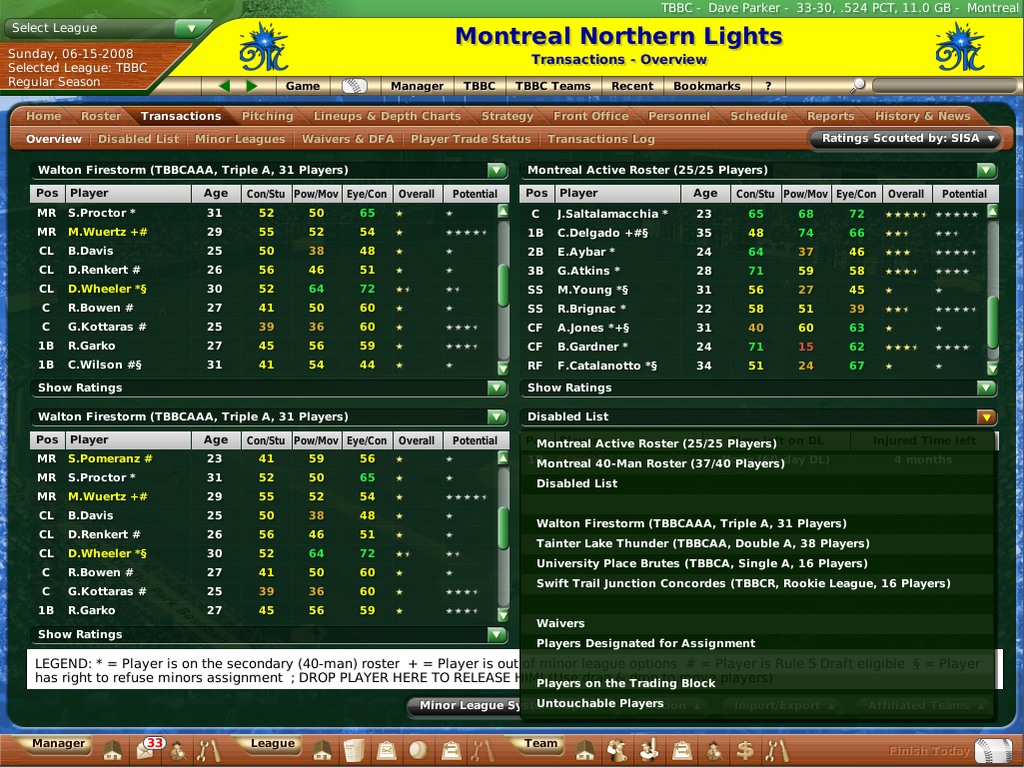
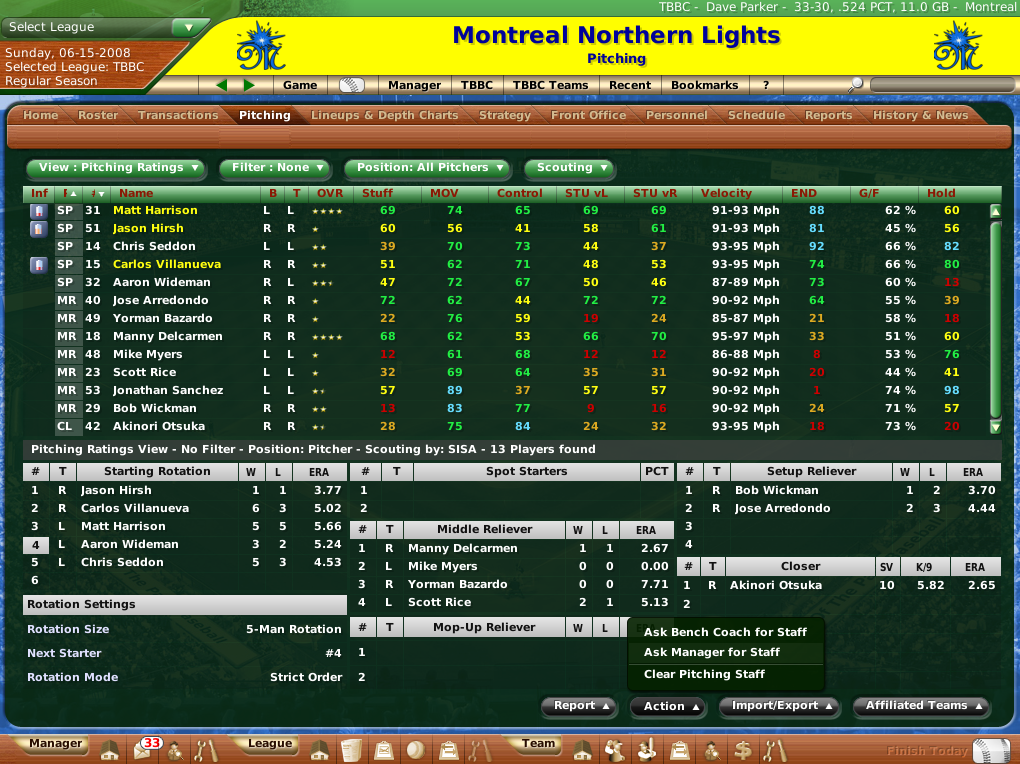
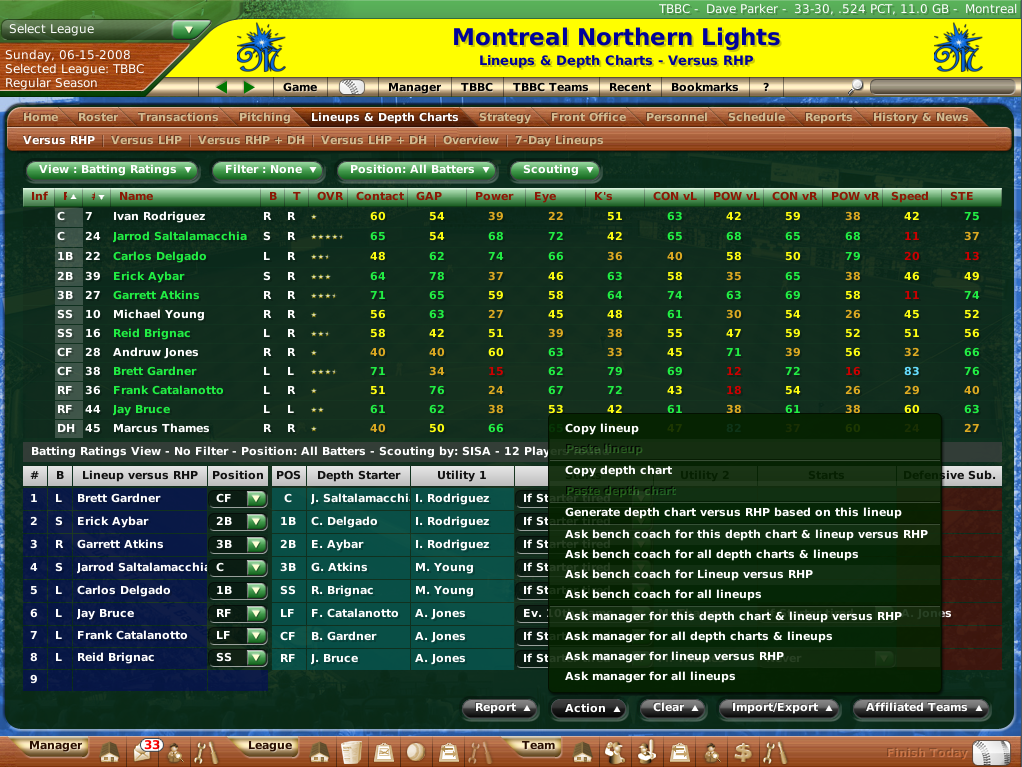


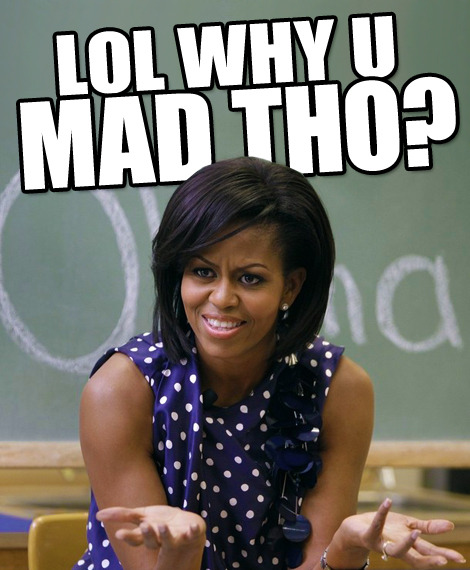
Comment